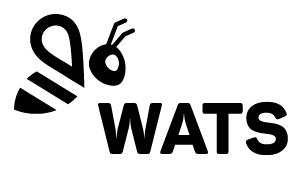The WATS team has been busy behind the scenes, working on a special gift for all our customers — new major releases!
Release Highlights
Our December updates are packed with improvements and new features designed to make WATS even better. These updates focus on enhancing usability, adding valuable new features, and incorporating your feedback to deliver even more powerful insights. Here are the key highlights of our recent releases:
- Step Details (TSA) – Enhanced Workbench and Step Chart (“Chart overlay”) for deeper insights
- Dynamic Action Menu – Modernized and more efficient navigation
- WATS Alvea Enhancements – More AI for actionable insights
- Serial Number History – Enhanced functionality
- Root Cause Analysis – Several comprehensive features
WATS Alvea
Our AI-technology, WATS Alvea, is now seamlessly integrated into the Dynamic Action Menu, alongside Test Step Analysis and Process Heatmap. With a modernized design and enhanced functionality, WATS Alvea offers an improved user experience and more actionable insights.
Test Step Details
The Workbench View in Step Details is a powerful tool for in-depth analysis of measurement data. It offers the flexibility to view measurements either as individual data points or aggregated by periods, making it easier to identify patterns and trends. The interface comes with a feature-rich toolbar and a series selector designed to enhance data interaction and interpretation. The new Step Chart feature will replace the old “Chart overlay”. Step Chart allow more functionality and flexibility in analyzing your step chart data/ XY Graph plots.
Dynamic Action Menu
The upgraded Action Menu delivers a smoother and more efficient experience, retaining all its essential features while introducing new enhancements and refinements for improved usability and functionality.
For the full details, check out the Release Notes here.