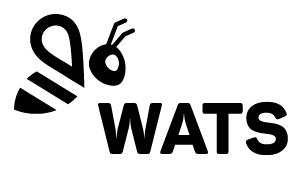Join Our Live Webinars
Gain new inspiration and discover how to elevate your test data management with WATS. In just 30 minutes, our live webinars provide actionable insights and practical knowledge—perfect for both current customers and those curious about how WATS works.