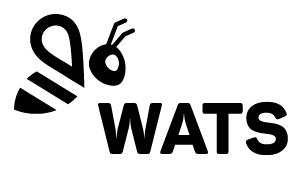Want to stop recurring failures and start fixing the root cause?
In this recorded live webinar you get a practical walk through of the repair reports in WATS to gain deeper insights into the root causes of product failures. You’ll learn how to log and enrich repair data using the repair interface – and how to turn that data into meaningful insights that drive real improvements.
What to expect:
- How to use the Repair Interface in WATS
- Best practices for adding and customizing repair data
- How to unlock actionable insights from repair data
Speaker: Haldor Åsheim, Customer Success Manager
Published: 24 Otcober 2025
Visit our webinar calendar for upcoming webinars and more recorded webinars.
Q&A from the webinar
How can I view the repair yield, specifically the yield percentage after each repair operation, to identify which repairs are most effective?
In Periodic yield it is possible to filter by unit with and without repairs and compare the yield. Furthermore, in Dynamic repair, you can filter by and review “Last Run” Repair. This specific statistic (last repair) offers a probable indication of which repair was effective. With significant amounts of repair data, you could make the conclusion that a certain repair leads to better yield. However, there is no definitive 1-to-1 relation between repairs and a subsequent pass. It might have passed because of the repair; it might not be the case.
What ERP integrations are available?
We can, and have, integrated with ERP systems. You can find more documentation and details in this article.
Is there a Jira plugin?
We have integrated with JIRA, however there is no JIRA plugin.
Can the data be accessed programmatically (for example, via an API) instead of only through the dashboard? I’d like to use previous repair details to guide engineers toward the most likely resolutions when a failure occurs.
Yes, you can read repair data through Rest API and guide engineers using previous repair details for that part number. In WATS click in the top right corner > REST API documentation > get /api/App/RelatedRepairHistory
We typically start repairs by checking whether the product is still under warranty and what the customer contract specifies. Does WATS provide a solution for this process?
There is no specific Warranty related functionality in WATS. However, you could set up a manual inspection process in WATS that the operator has to do before a repair, and in that process the operator can PASS/FAIL a step for whether the product is within warranty or not. Alternatively, you can do this with an automated test system.