Upcoming webinars and Events
Watch, listen, learn and participate at your own pace. Our webinars cover a wide range of topics, such as new functionality, dashboards, and new features. Don’t miss out any of our upcoming webinars, sign up for our newsletter and stay up to date with upcoming webinars, events and latest news.
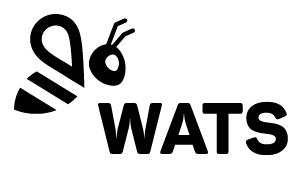



The webinar includes a demo of the upcoming feature releases.