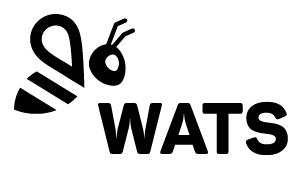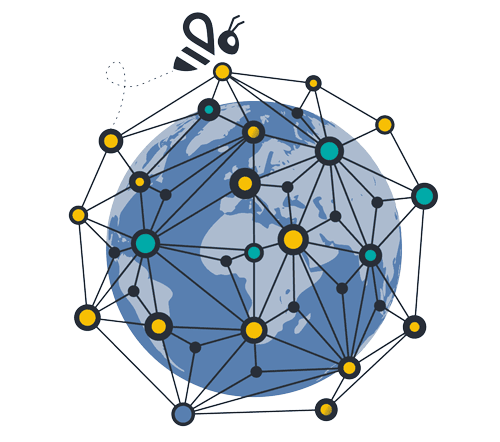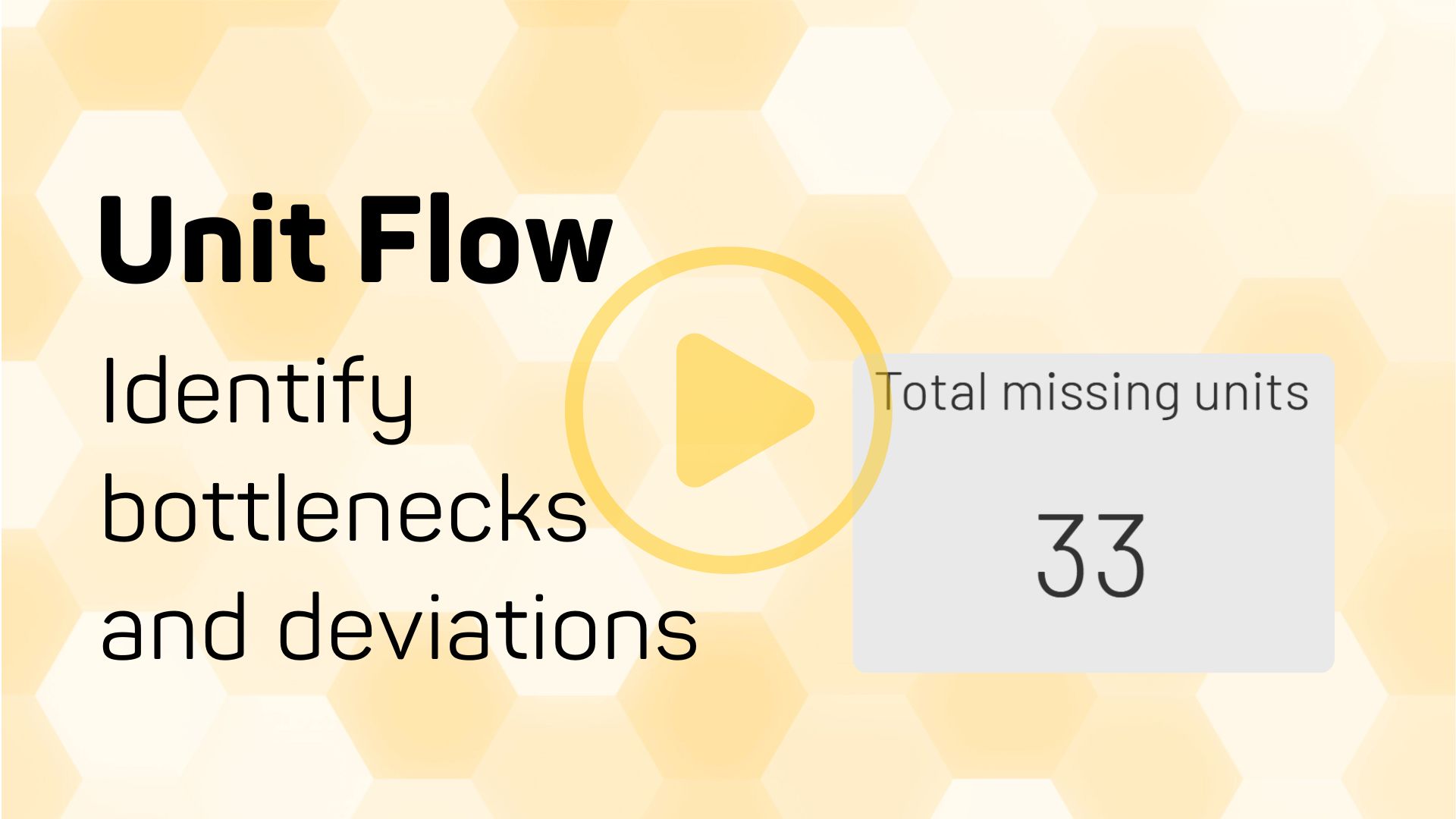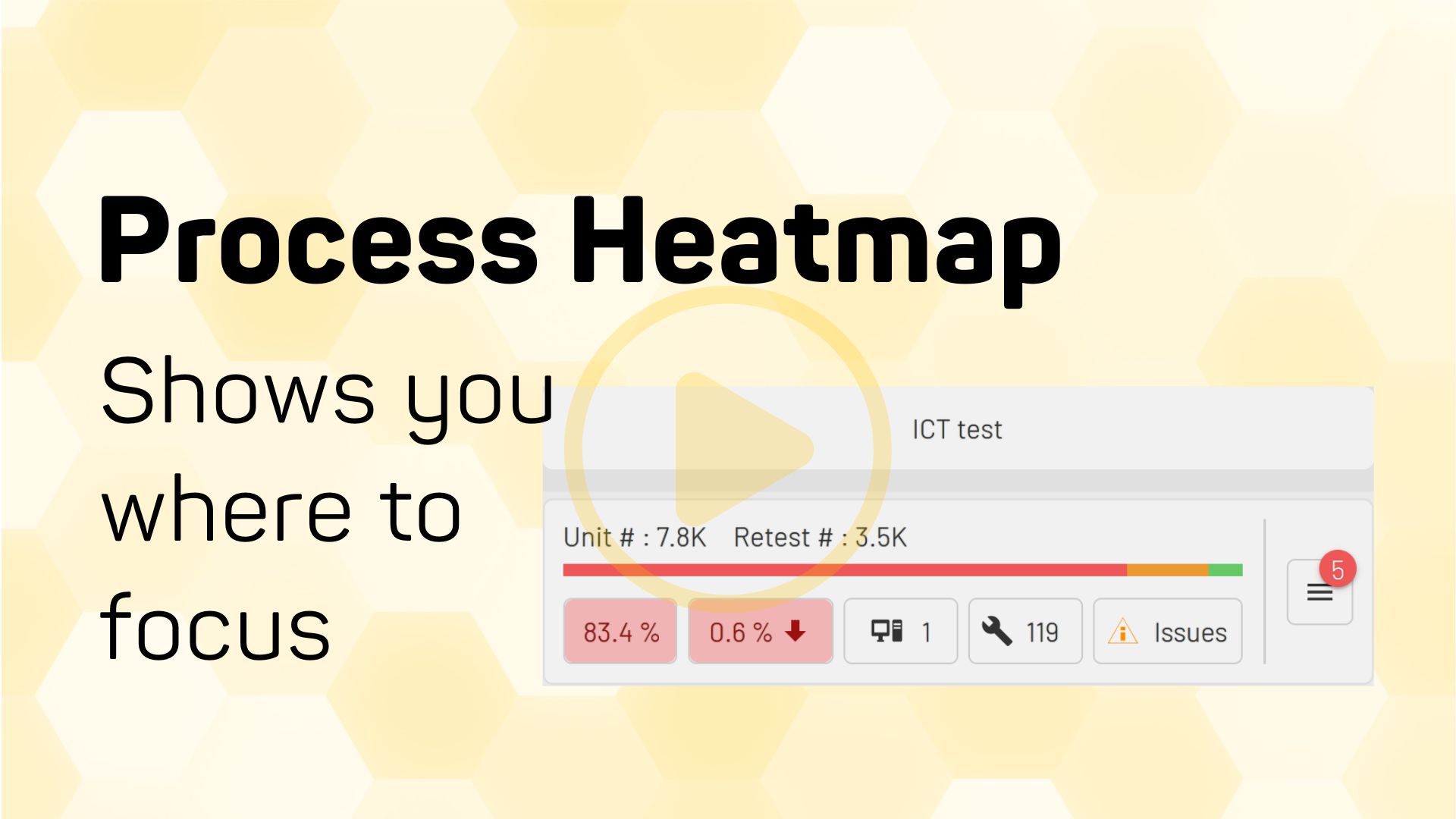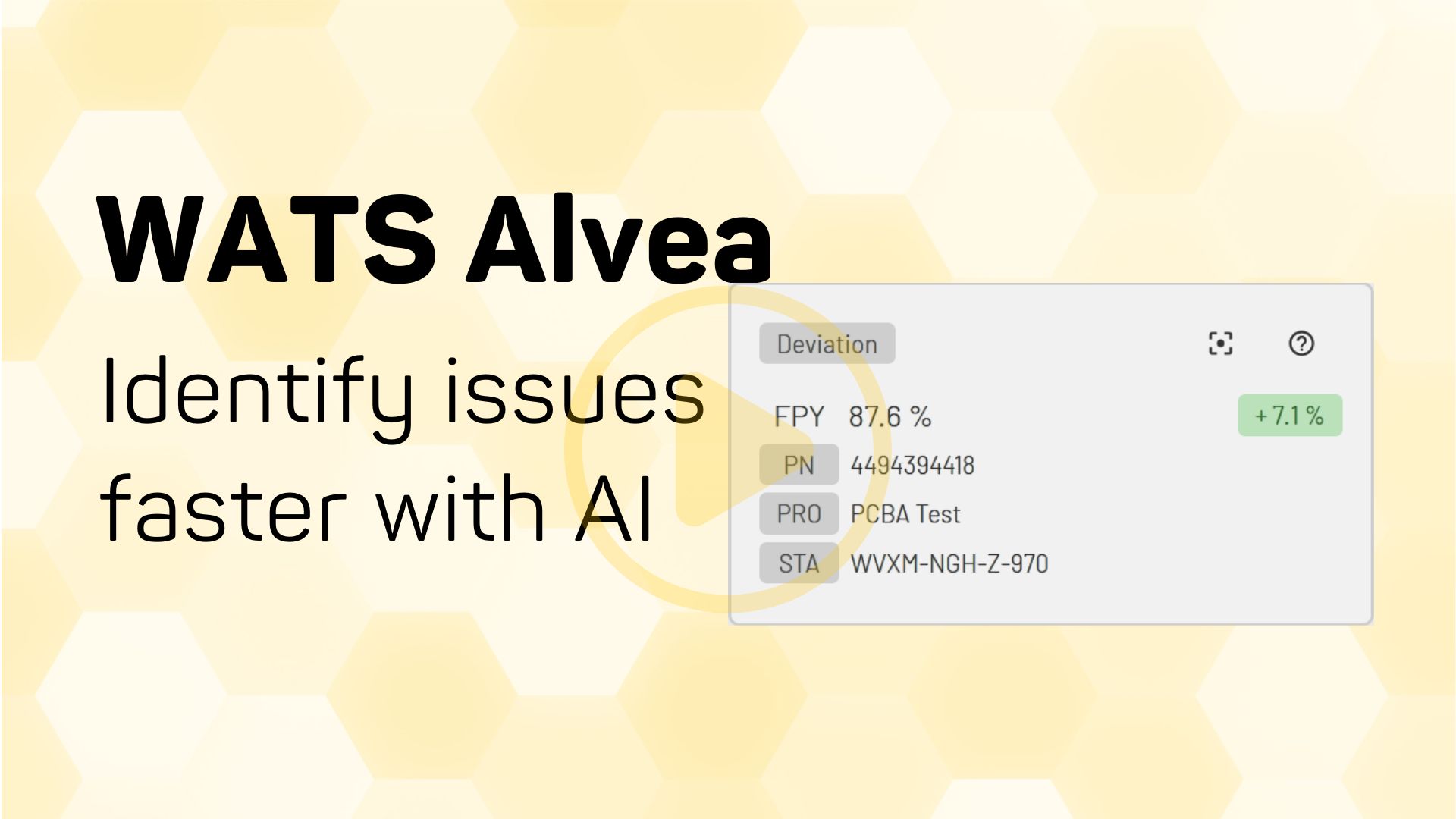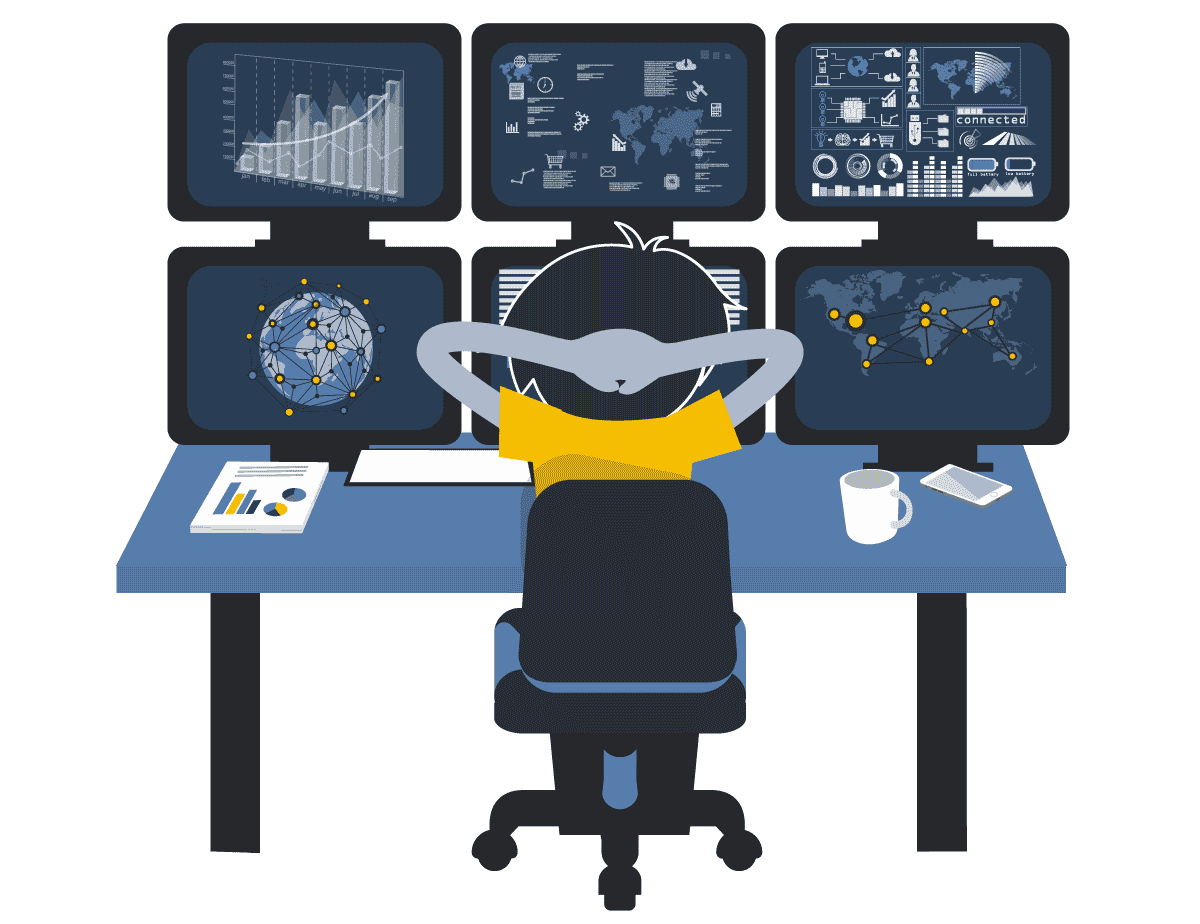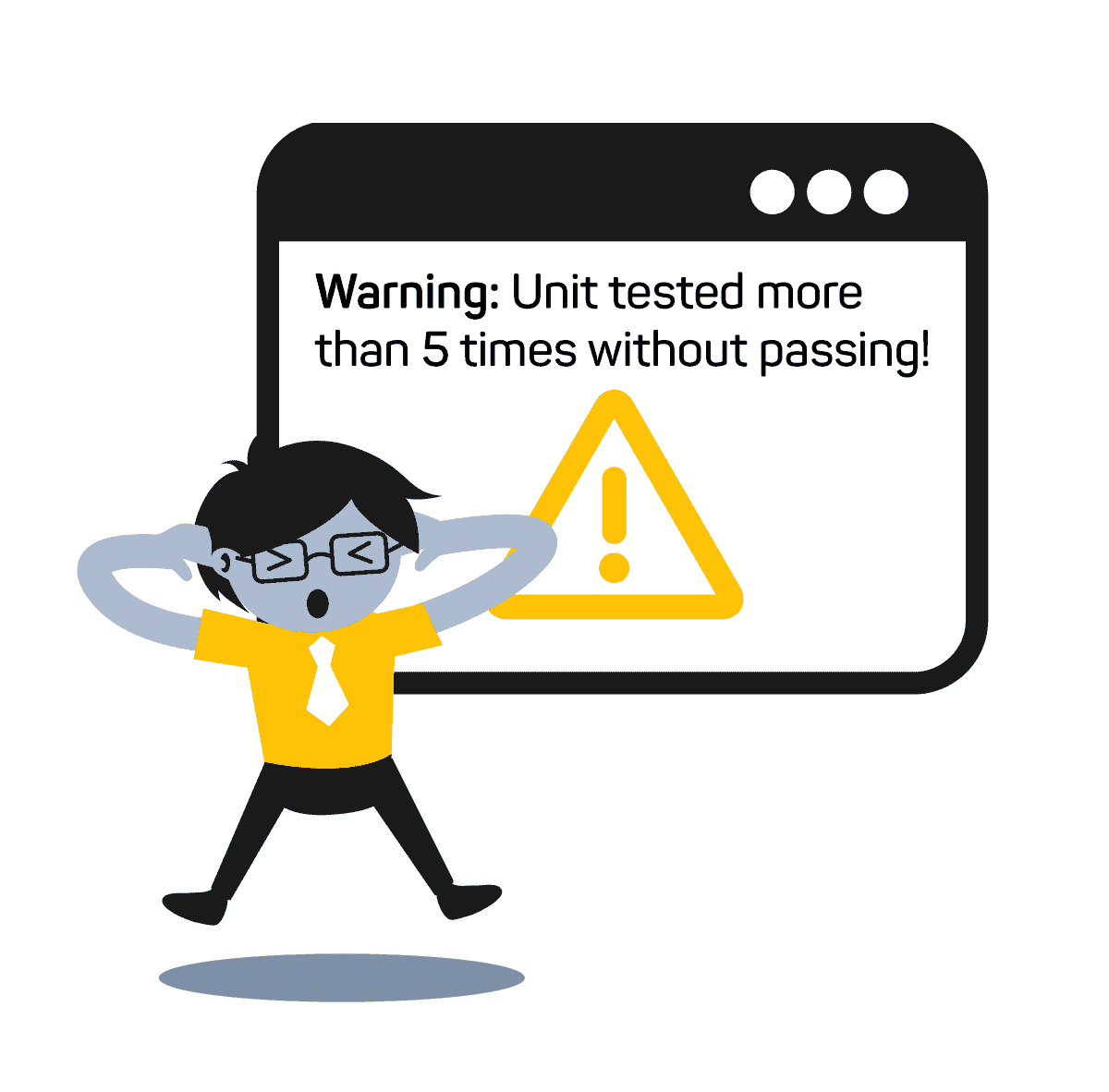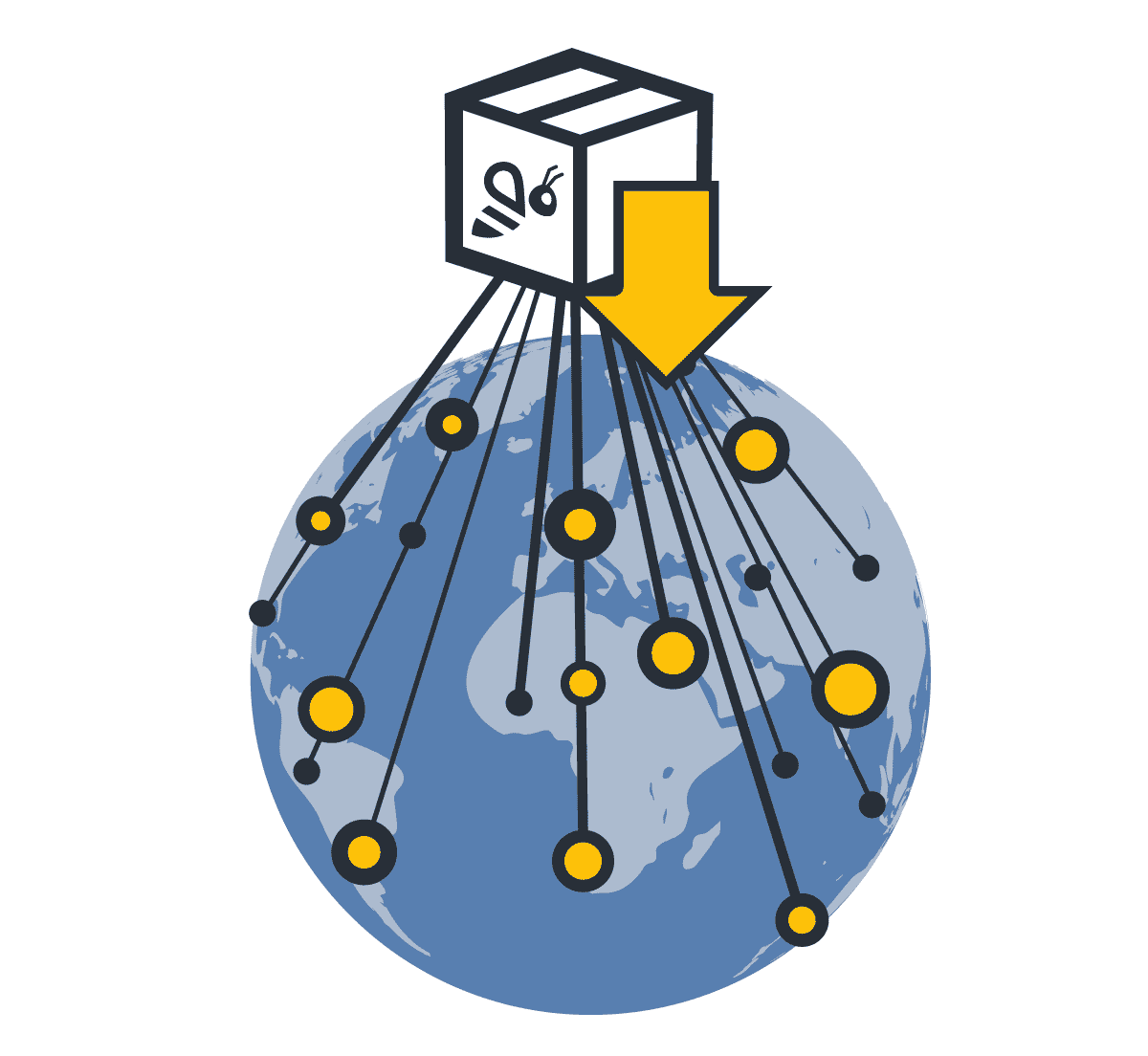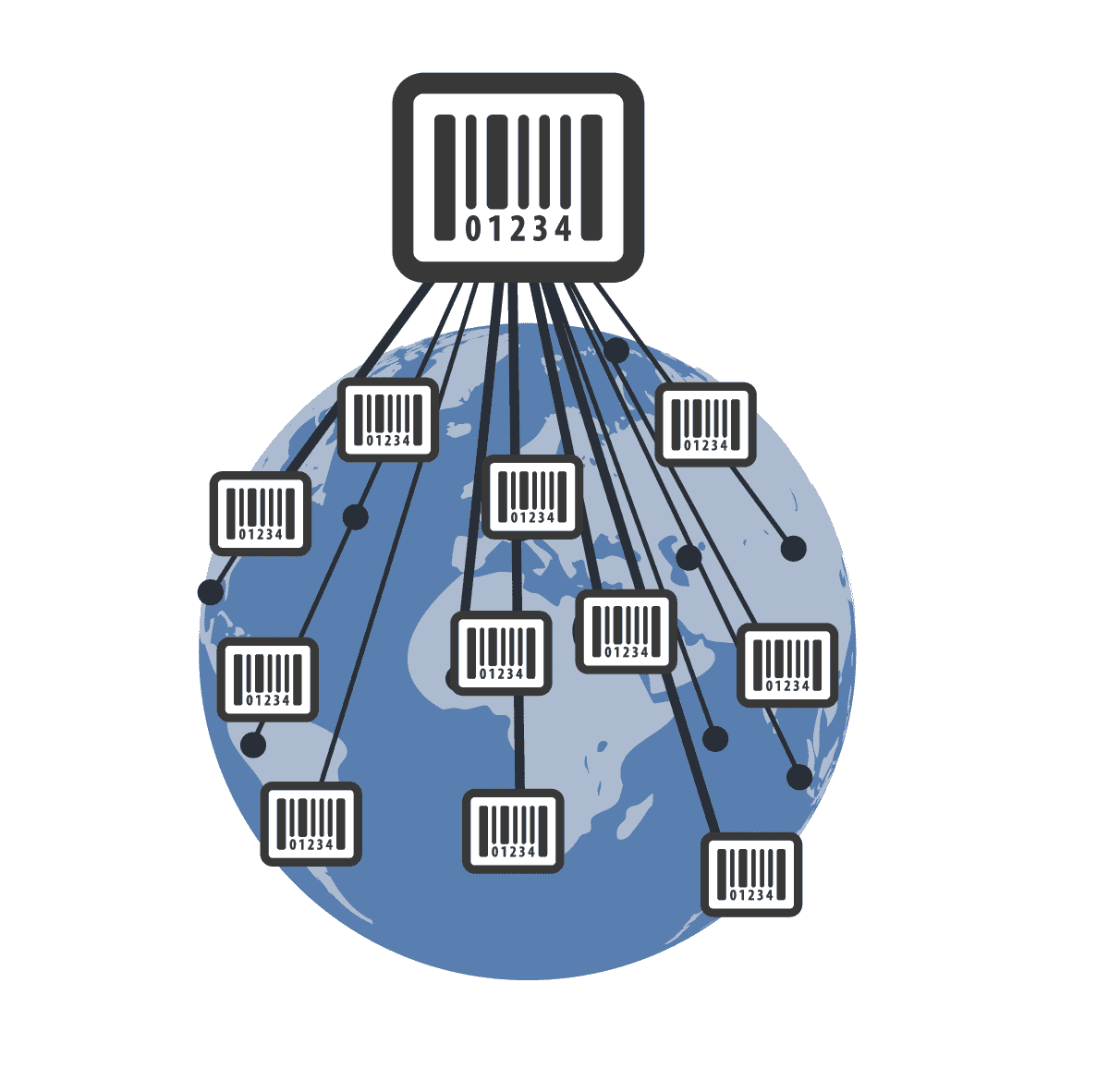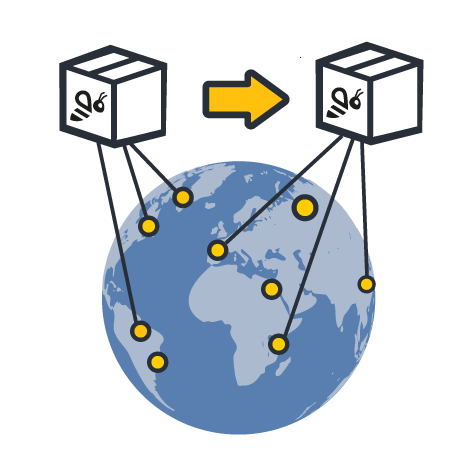Tools and Features powered with AI
WATS Test Data Management includes all the tools and manufacturing intelligence you need to have complete control over your test and repair data, enabling you to speed up root cause analysis and identify problems. WATS Alvea is our AI technology used to carry out root cause analysis and analyze data on its own. It saves you time and helps you uncover insights effortlessly.