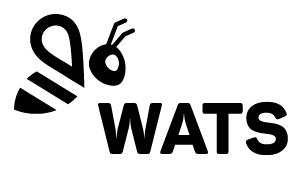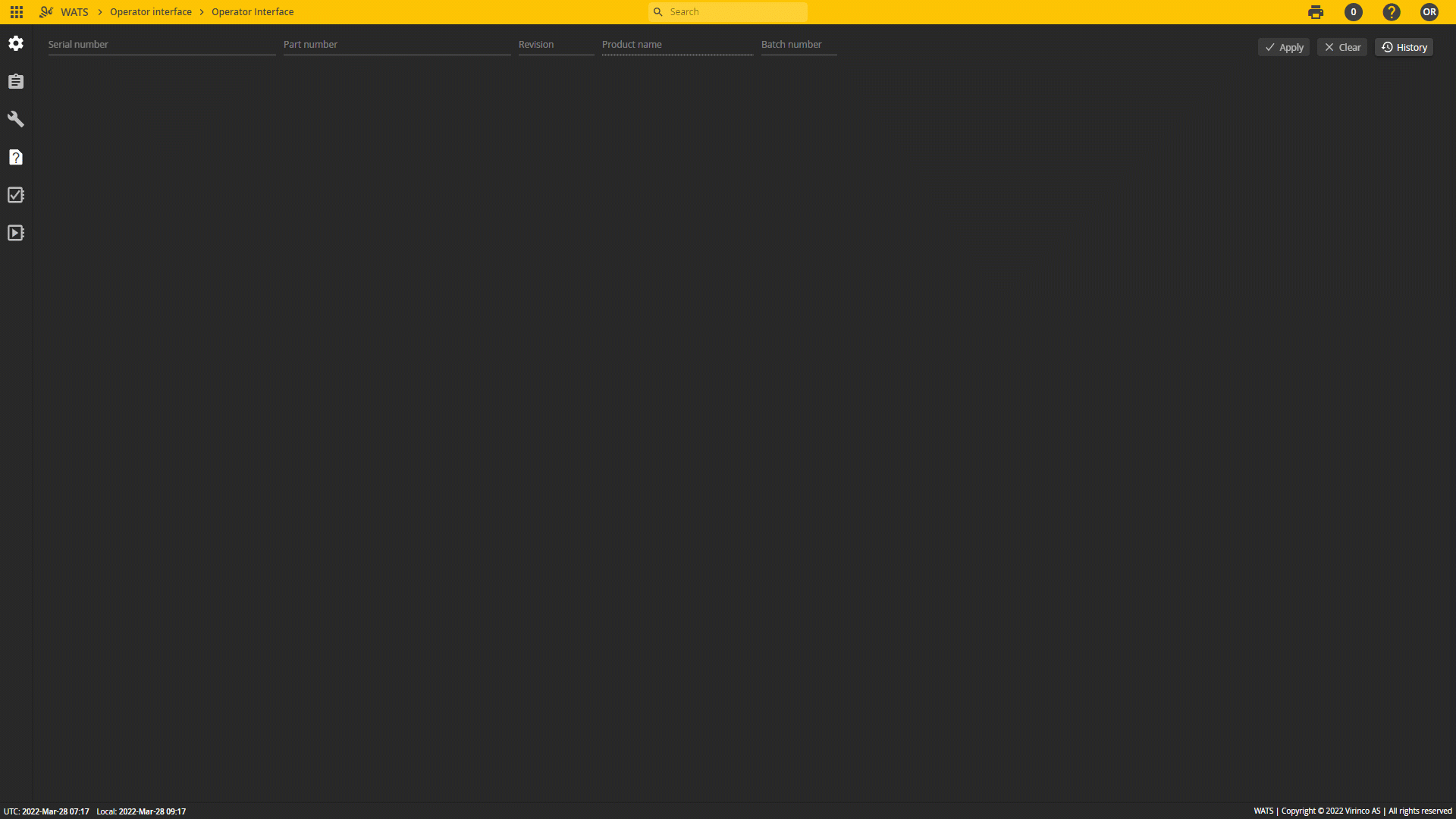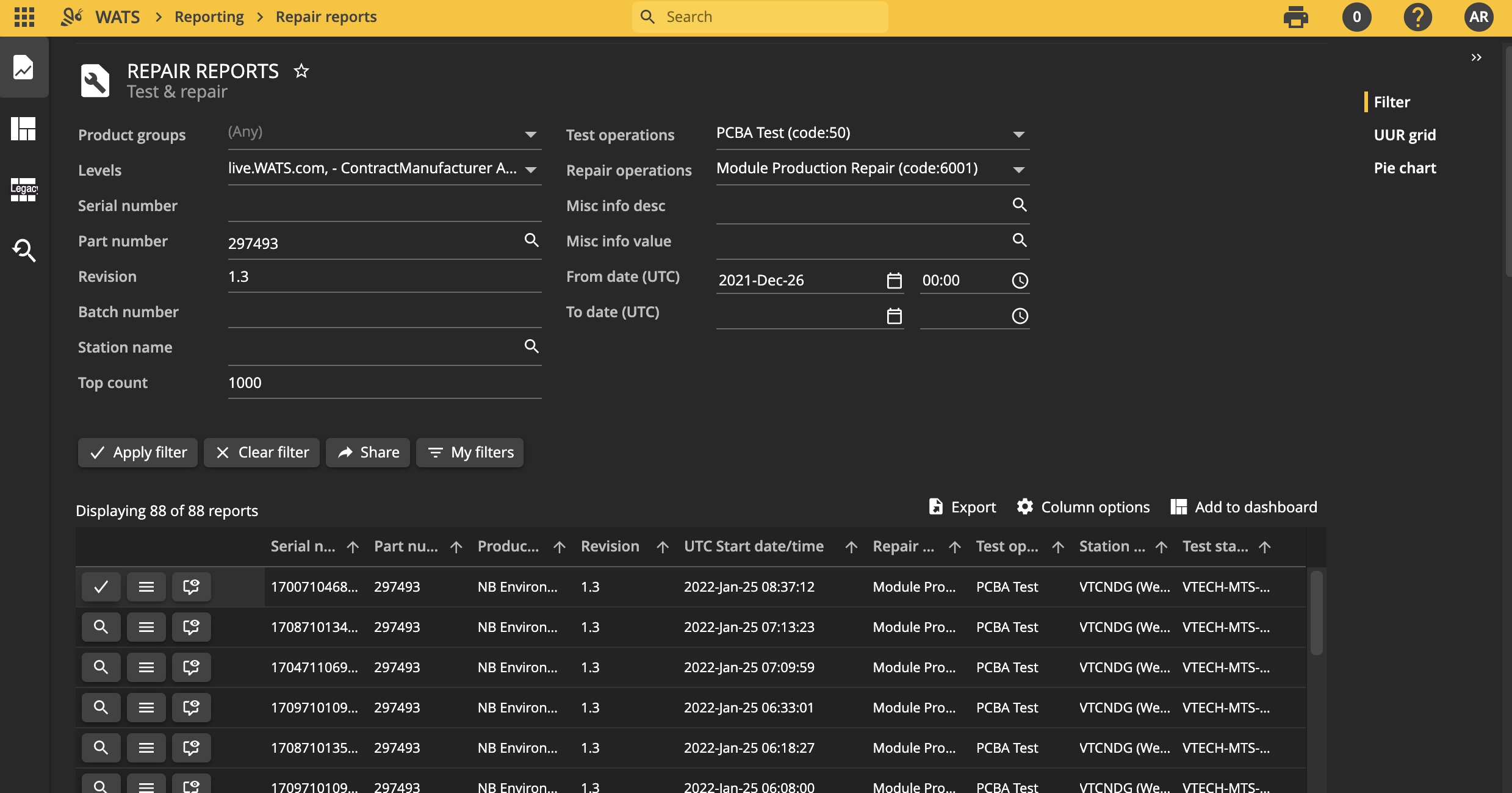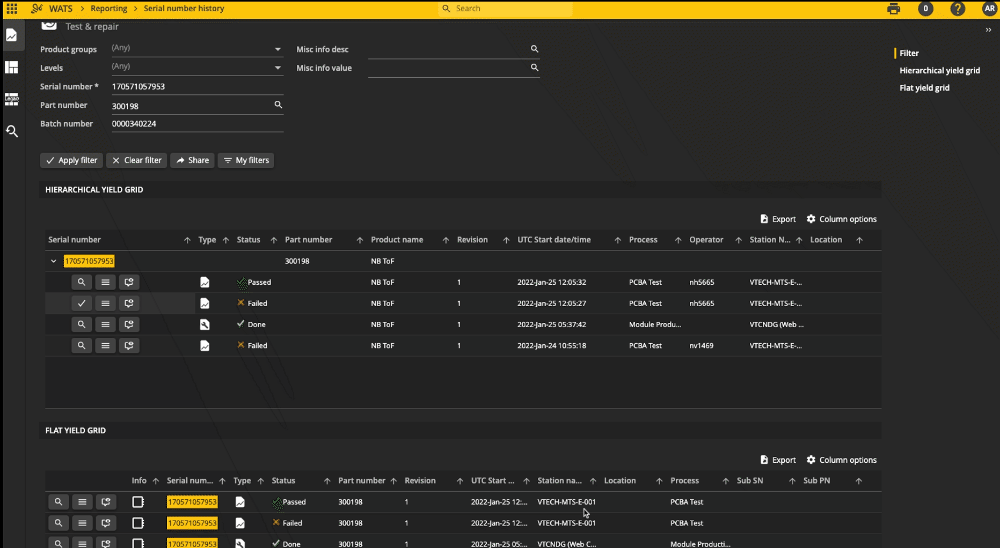Track and Analyze Repair Processes
WATS features detailed Repair Analytics allowing you to investigate your reports based on failure types, component numbers and references. Increase your product traceability and insight into the actual root cause of your failures by adding relevant repair information to your unit history.