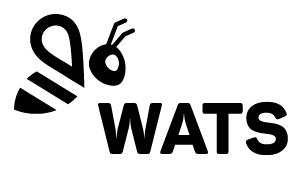If money makes the world go round, then software surely has to be a key component to keep it on track?
Increasingly, industries are seeking efficiencies from automation and processes that can either remove errors – or at the very least provide an early warning, so that corrective action can be taken, safeguarding time taken in product development through to the potential penalties attached to product recall – from punitive costs to reputation damage.
That places a significant burden on technologies and those who use them to interpret vital data. The team at Virinco, decided that the future development of the WATS Test Data Management (TDM) platform would need to be based on a robust and universal approach to software development.
Key Driver Was ‘What’s Best For The Customer?
Because WATS helps users to drill down on all of their Manufacturing, RMA Test, and Repair Data, the system needs to be able to accommodate any structure, format or source of the data. WATS lets you see your data holistically, in real-time, directly in your web browser. This allows for an unrivalled ability to transform data into actionable insight through statistical and qualitative analysis.
In this context the continuing debate in the world of developers seems to be somewhat academic and a matter of personal preference. From our perspective, we knew that our key driver was ‘what’s best for the customer?’ – and not some exercise in tech introspection. The answer was apparent to us, despite the various arguments in some techy circles.
So, from the start of WATS 15 years ago, a decision was made to make it a web application and not adopt a native Windows application. There are a lot of pros and cons when comparing these two approaches but as it turned outgoing with the web really was the right thing. Let’s look at the pros and cons and then examine some more elements:
Web App
Pros: Available everywhere, easy to update, common way to access information Cons: Changing technologies in the background – such as Java, Silverlight – these days this is turning into a pro. If you want to support multiple platforms and want native support there are many things to consider. Every browser and code can be accommodated – different browsers can be used too.
Native App
Pros: Make use and control all of PC CPU, memory Cons: IT must approve, difficult to keep up to date with technologies, not available on all platforms, issues with networks integration
Virinco always wanted to champion web apps. Not the easiest thing to do and not necessarily fashionable with the early techies, but we had a solid reason for doing so. For a start, web apps are ubiquitous and more available than native applications. In large organisations there are processes in place to incorporate software on local PCs — it is much more cumbersome to get them installed as native apps.
It’s important to differentiate between web-based and browser-based apps. Availability from the cloud for example can be an issue for some companies operating under tight security requirements. So we have an answer: they can run WATS even without internet access., So we’re not reliant on the web and we avoid problems with IT getting approved, which is a familiar issue.
Online Security Is Paramount
Technically, we can operate on a closed internal network without online access. That said, there are a lot of good things about having WATS online. We can provide software updates easier rather than locally which is reliant upon us to assist.
Online security is paramount and Azure which we use, helps when customers conduct security audits and provides robust protocols as you would expect aligned with Microsoft.
Web apps were developed to include technologies able to cope with rich media (eg streaming and videos) such as Flash and Microsoft Silverlight (utilising .NET’s infrastructure) and evolved because of a lack of native support to create apps. For some time, both gained a bad reputation, with plug-ins having poor security, and opening the door to potential cyber threats. But today these apps are obsolete – and everything is translated into Javascript, meaning that there is native in-browser support and no plugins need to be installed or updated.
Easier To Manage The Web App Via A Browser
While there is a native mobile app with WATS — available on ios and Android — the client is native and is installed, but the data is shown in the web app. It’s a server application where all of the storage and reporting is central — one application server and database server — can run locally or in the cloud. The user interface and tracking data is purely through the web application. You could say we have provided the best of both worlds!
Why should users care? The business case is that it’s easier to manage the web app via a browser- nothing the IT department needs to do to keep applications up to date or stored somewhere.
Also, it’s easier to add new functionality instantly – new features can be distributed- rather than different users having different versions of WATS.
Sign Up Today for your free trial
Discover what WATS can do for your testing and manufacturing processes.